My bookkeeping is really behind. What do I do?
Jun 26, 2023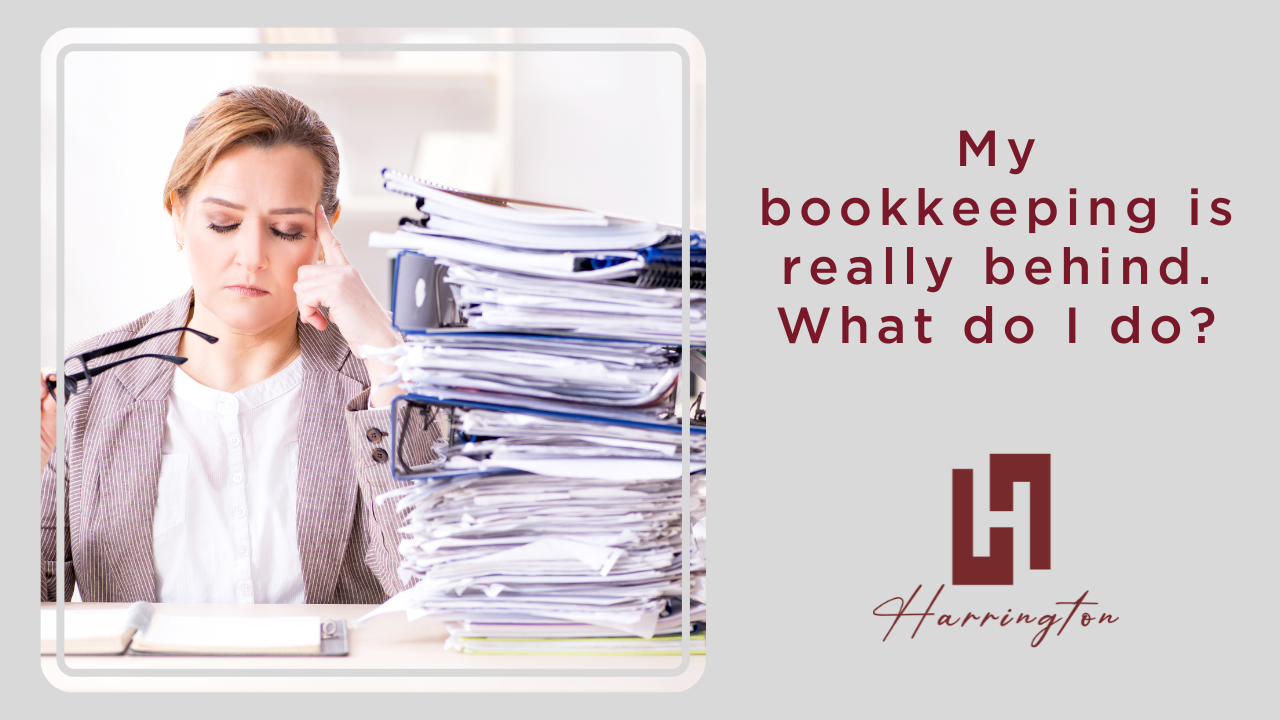
[Listen to the Podcast version here]
When I met one of my clients for the first time, she was really concerned.
She wasn’t sure her taxes had been filed correctly the prior year and her books were, in her words, a “hot mess”. My ears perked up at this point because hot messes are kind of my specialty.
She was so busy running her business and just trying to get through things that her bookkeeping had fallen to the wayside. To make matters more complicated, she’d actually changed her business structure, but hadn’t made any changes in her bookkeeping. She’d just stopped it all together because she didn’t know what to do.
The bad news?
- Her tax return was filed incorrectly.
- She was using the wrong version of QuickBooks for her business.
- She was two years behind on her bookkeeping.
The good news?
We were able to get her books cleaned up in a couple of months and I introduced her to a CPA who got all her tax stuff straightened out.
Then, I taught her how to manage her bookkeeping using a structured process so she has current financials and can make informed business decisions.
Sounds great, right?
Falling behind on your bookkeeping can happen pretty quickly.
When you log into your QuickBooks file and you see that “99+ transactions pending” notice, it can be very stressful. Especially if you aren’t comfortable with bookkeeping in the first place!
Even so, you can take control of your bookkeeping and get things caught up, even if you’re more than a year behind!
#1 – Assess your tax situation
If you have not filed tax returns and/or are behind on making your estimated tax payments for the year, the first thing you need to do is contact your CPA. Let them know what’s going on and talk to them about your options to stop the clock on late fees and penalties – or at least minimize them as much as possible!
#2 – Gather your revenue and expenses information
What I typically see when assessing bookkeeping files is that revenue tends to be recorded as invoices that are issued directly from QuickBooks or the file is connected to the software that does issue the invoices (like an e-commerce platform). If that’s the case with your bookkeeping, you’re already ahead of the game! If not, don’t worry.
Here’s a guideline for the types of information you’ll need:
- Log-in information to all sales platforms, bank accounts, credit card accounts, cash payment accounts, loan accounts, etc. where your financial information is stored.
- Copies of bills received from vendors.
- Copies of any statements that you can’t download online.
- Any loan documents, asset purchase agreements, etc.
Note: If you are using bank accounts, credit cards, cash payment apps, etc. for business and personal use, it’s time to stop. Your business and personal transactions must be kept completely separate. Open up new accounts under your business name and transfer all future activity to those accounts.
#3 – Connect your accounts to your QuickBooks file
You may have started this when you created your QuickBooks file. If so, now is a great time to make sure the accounts are still connected.
Once you verify those, you can add any additional accounts that need to be synced to your QuickBooks file.
You can learn how to do this here.
Why should you do this?
When you connect your accounts, transactions automatically sync to the banking screen. This reduces the chance of errors as well as providing an opportunity to create rules for coding and batch processing. This will save you a ton of time!
#4 – Creating Rules and Posting Multiple Transactions at Once
Rules are a great way to make sure your data is coded correctly and consistently. If you have transactions from the same vendors, you can create a rule to code them the same way every time. For example, if you get your internet through Comcast, you can set up a rule where expenses from Comcast are always coded to “Computer & Internet Expense” or “Utilities”.
I recommend not using the “auto-post” feature when setting up rules. QuickBooks does a pretty good job of applying rules, but occasionally, if the rule isn’t specific enough, it can apply a rule incorrectly. Leaving the auto-post option turned off allows you to review the applied rule before posting to your financials.
Learn how here.
You can also post multiple transactions from the banking screen at the same time. For example, let’s say you haven’t coded transactions in a few months, and you switched cell phone providers in that time. You can search for the new provider on the transaction screen to see all of the new charges from this vendor. Then, you could update the first one to show the correct vendor’s name and expense category. Once you do that, the others should update as well. Then you can select them all and post them all at the same time!
#5 – Tracking your revenue
This one depends on where your invoices are generated and how you want to see your revenue data. For example, if you sell on Amazon, your sales and expense data can be imported directly into QuickBooks. If you issue invoices in QuickBooks, then invoices you’ve created are already there. The trick might be recording customer payments and matching the deposits downloaded from your bank account.
#6 – Recording asset purchases and loans
If you bought things like furniture, computers, machinery & equipment, vehicles, etc. you should definitely talk to your CPA about how these should be handled. Depending on your state laws, you may owe annual property taxes on these kinds of items (we do here in Texas). Also let your CPA know about any leases that your business has signed as these may need to be added to your books as well. The ins and outs of these topics are too complicated to cover here, but are very important to make sure your business is reporting its assets, liabilities and expenses properly.
Summing it all up
If you are behind on your bookkeeping, the most important thing to do is to start getting caught up now. Don’t let it spiral even further out of control. Spend an hour or two every day or every week if that’s what you have available and you’ll be caught up enough to bring your CPA in to finish the tough stuff in no time!
What if you don’t have the time or simply don’t want to do this yourself?
The simple answer is call me!
If you’re using QuickBooks online to manage your financials, I can help you.
Here’s how it works:
- Book a free discovery call.
- We’ll discuss your situation and see if we’re a good fit to work together.
- Complete your bookkeeping assessment questionnaire. The assessment is used to determine the scope of the bookkeeping catch up project.
- After the assessment, you’ll receive a proposal for the project with a full scope of work.
- Then it’s up to you!
Note: These projects can take 10 – 40 hours of work or more depending on the complexity of the project. If you are behind on your taxes, it’s best to get started quickly so your books can be turned over to your CPA as soon as possible to minimize penalties and late fees.
Need additional services?
Harrington Strategic Partners can assist you with a wide range of accounting and operational needs and help you be better prepared for tax season!
Click on each below to learn more:
